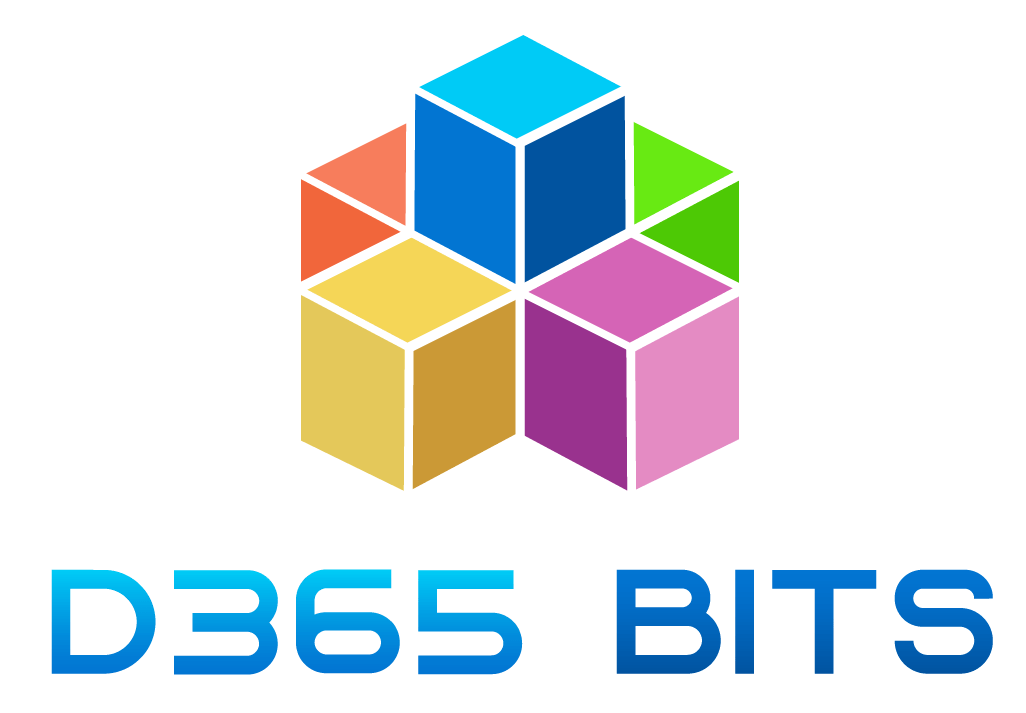If you have wondered how we can allocate some work to specific users then this step will help you. There are some scenarios where businesses would need to decide and allocate the work to a specific user.
Let’s find out how we can achieve this from the D365 SCM using the below steps.
- Open the “All Work” form

2. Click Change User function

3. Select the User ID “24” and then Click OK

4. You would notice that “Manually Assigned User” field is updated

5. Work is now “Locked by” the allocated user “24”

6. If try to process the work with different user it is not allowed as shown below. The below demonstration is using the Web emulator. Check out this post 3 ways to access the Warehouse App.


7. When access the work with the allocated user “24” then the work can be accessed and processed as shown below





Hope this tip might help during your day to day D365 FinOps journey.
Will be back with another post soon …..