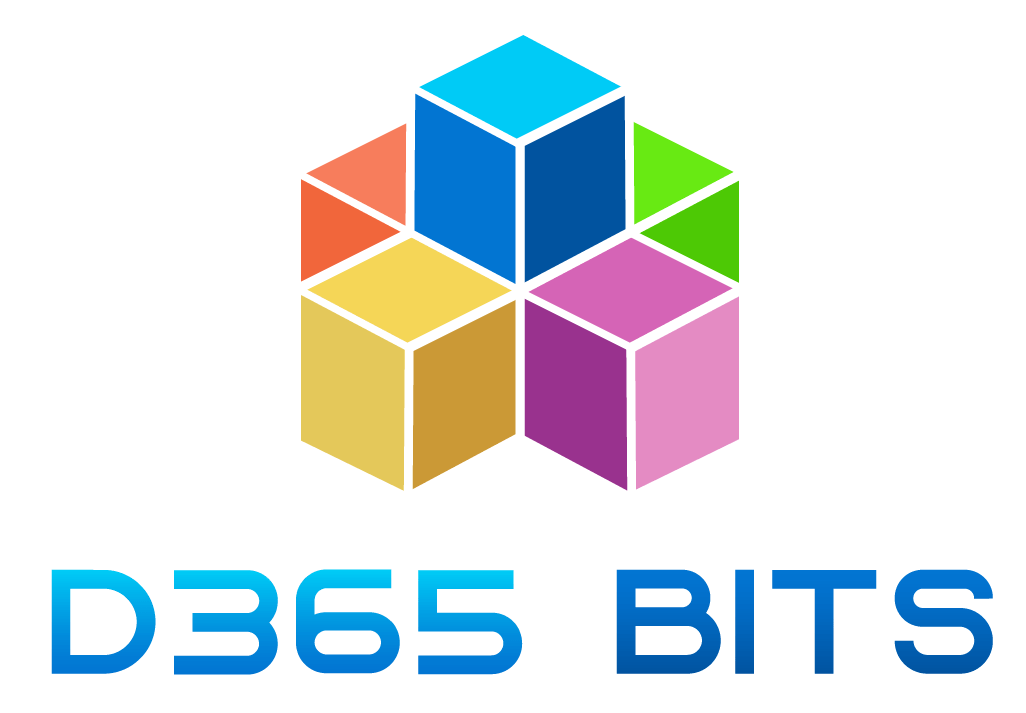Introduction
Microsoft Dynamics 365 Supply Chain Management now offers warehouse management-only mode (preview), which means you can use its core functionality with your existing investments in third-party ERP and order management systems. This mode allows for integration of automation, carrier integration, and the Warehouse Management mobile app. The lightweight source documents, dedicated to inbound and outbound shipment orders, replace general-purpose documents.
If you would like to know more about Introduction to WMOM please check my previous blog post.

How to setup the WMOM
- The feature known as (Preview) Warehouse management only mode must be turned on under feature management and the system must be running version 10.0.36 or later in order to use this mode.

2. Then go to the source system to configure for the specific legal entity. If you create a new legal entity you would need to do the same. Here you can also use external order number policy or number sequence options.
Go to Warehouse management > Warehouse management integration > Source systems

Setup new source system in the below example created as “ERP” and depending on the scenario you would can create the source systems in this setup.

3. Background processes are created under process automations as shown below.
The process involves post shipment packing slips for outbound shipment finalization, post shipment receipts for inbound shipment order finalization process, and process shipment order messages for processing inbound and outbound shipment order messages.
Go to System administration > Process automations

This is setup to be run in minutes by batch and it default values derived from the source system setup. For an example if Post shipment packing slips by default, the repeat interval is 10 minutes if the Shipment packing slips posting delay value is set to 1 day.

4. There are additional number sequences which requires to be setup for both inbound and outbound shipment orders.
- Outbound shipment order
- Inbound shipment order
- Shipment packing slip
- Shipment receipt
- Warehouse outbound notification ID
- Load line inventory pick
To ensure accurate supply chain management, set up number sequences for outbound and inbound shipment orders if external system order numbers don’t match Supply Chain Management order numbers. This includes extra sequences for Warehouse Management only mode, such as outbound and inbound shipment orders.
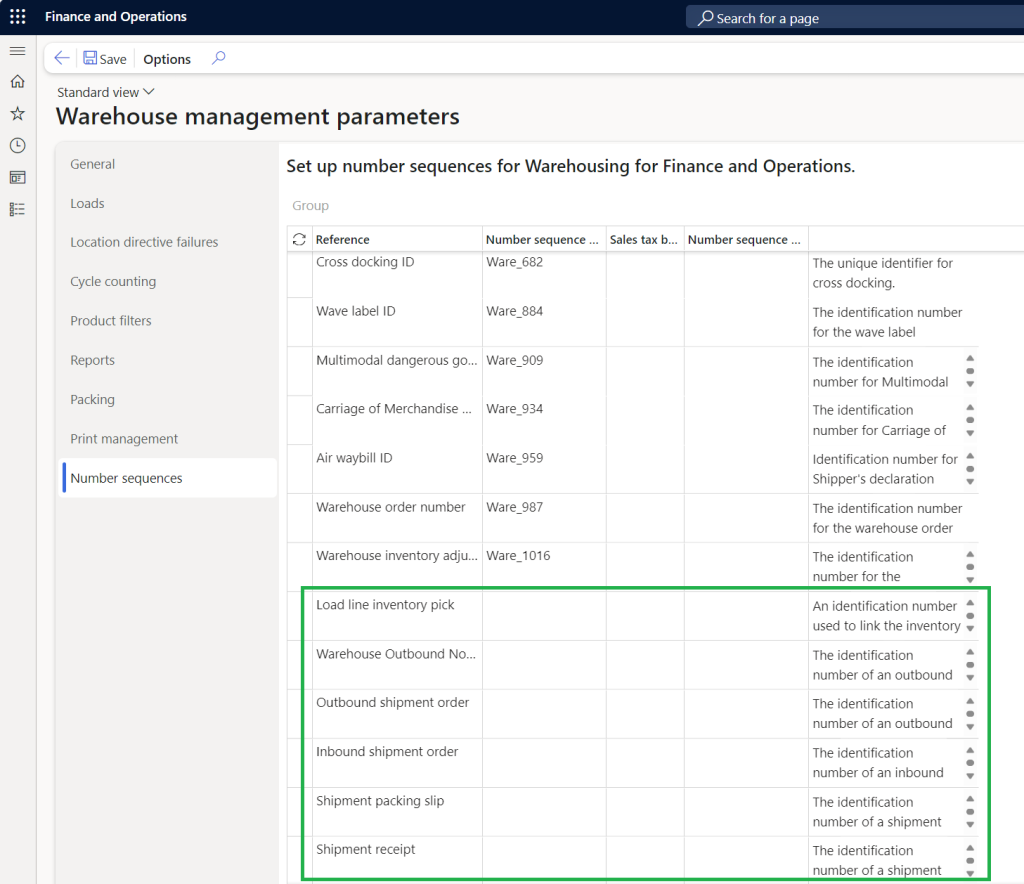
5. Run the Inbound configuration wizard which is a step-by-step guide for setting up inbound operations for warehouses. It is useful for new legal entities or new warehouses, allowing for purchase orders and shipment orders. The wizard’s default task list includes prerequisites and when to run it.
Run Inbound configuration Wizard
Select the new work order type called “Inbound shipment order” in the Inbound configuration wizard.

This will create the work templates & location directives for work order type “Inbound shipment order”.
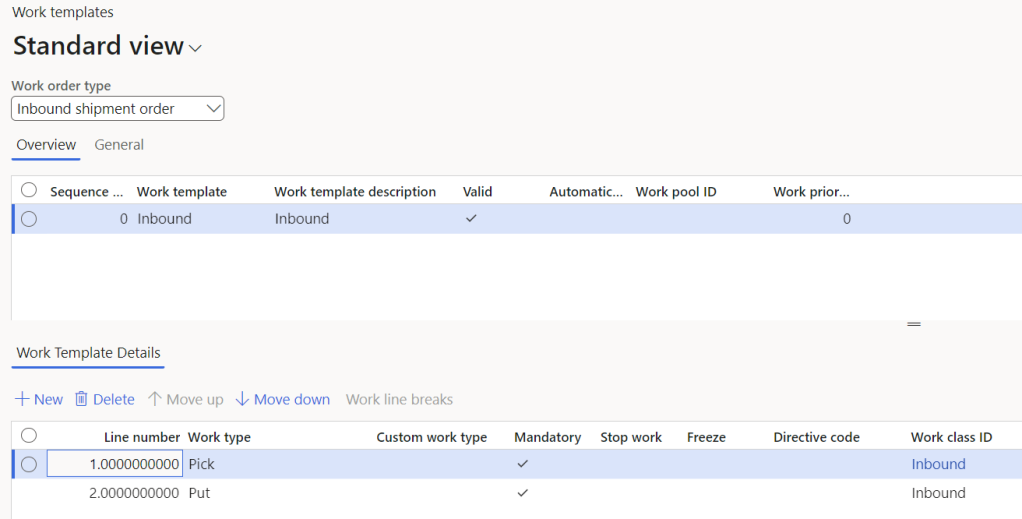

6. The Outbound configuration wizard is a step-by-step guide for setting up outbound operations for warehouses. It is useful for new legal entities or new warehouses, allowing for the configuration of basic outbound flows. The wizard is recommended to be run when instructed in the default task list.
Run Outbound configuration wizard
Select the new work order type called “Outbound shipment order” in the outbound configuration wizard.

This will create the work templates & location directives for work order type “Outbound shipment order”.
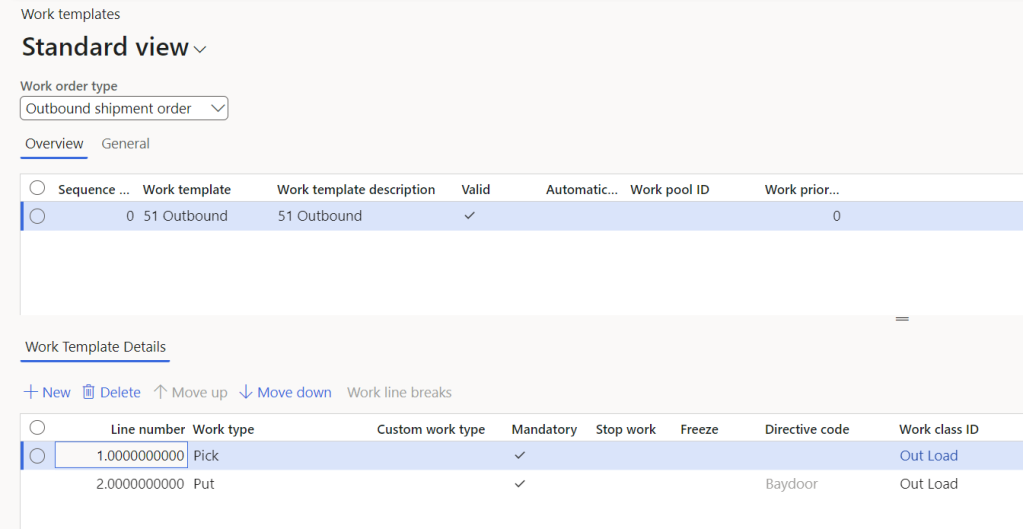
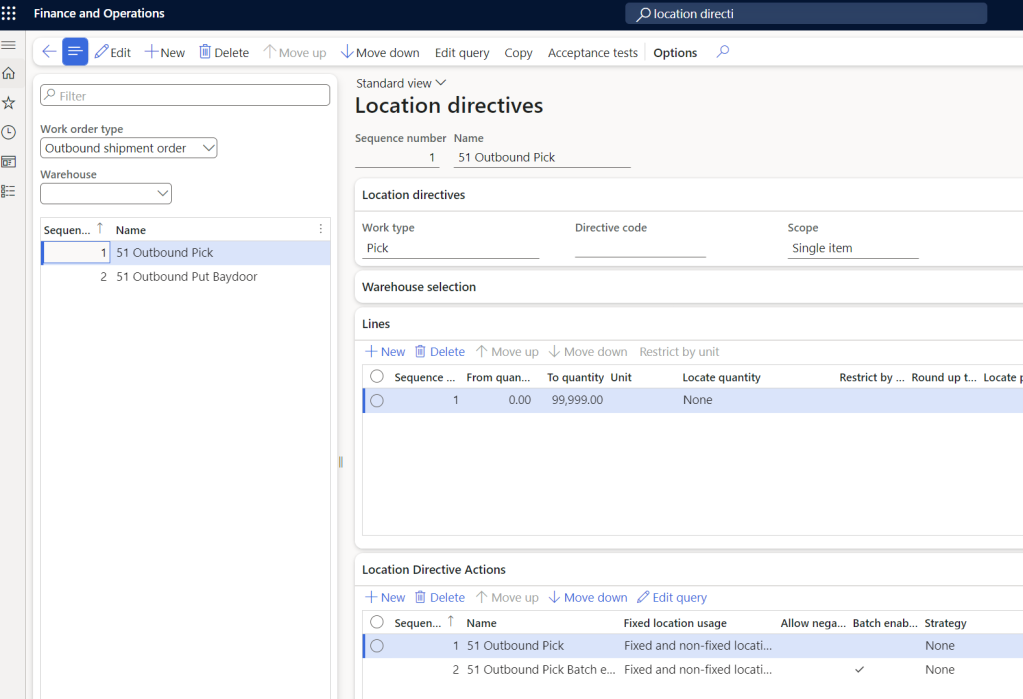
7. Setup following mobile device menu items. I have shown one example below and similarly add the Mobile Device Menu Items which you would require to process.
- License plate receiving (and put away)
- Load item receiving (and put away)
- Mixed license plate receiving (and put away)
- Inbound shipment order line receiving
- Inbound shipment item receiving
- Inbound shipment order line receiving (and put away)
- Inbound shipment order item receiving (and put away)

8. There are new business events added as part of the WMOM and setup these business events to handle the information interaction between the two systems

Some master and reference data must be synced between the two systems in order for Supply Chain Management to share useful information with an external system.
I have also included some key slides which was discussed in the Microsoft TechTalk as these are great to get more understanding on the processes, when to use WMOM and the architecture.
Inbound Processing

Outbound Processing

When would Warehouse Management Only Mode (WMOM) be used?
As per Microsoft below are the scenarios where you could use the WMOM

High Level Integration Architecture

Read more about this using this link.
Thanks for reading this blog post. Will meet you again with the next post.